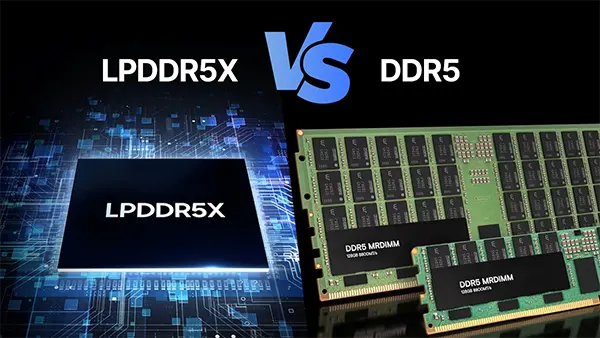Wi-Fi 7 and PCs: How the New Standard Changes Requirements for Motherboards and Adapters
Wi-Fi 7 is no longer just a future concept—it’s here, and it’s already reshaping the expectations for PC connectivity. As internet speeds surge and data-heavy applications become mainstream, this new wireless standard introduces crucial changes to the hardware we rely on. For users considering an upgrade or building a new system in 2025, understanding how Wi-Fi 7 affects motherboards and adapters is essential.
Modern Wi-Fi 7 Adapters for Desktop Use
As of early 2025, the Wi-Fi 7 hardware landscape has begun to solidify with the appearance of dedicated solutions for PCs. The most prominent among these is the Intel BE200, a next-generation M.2 module offering theoretical speeds up to 5.8 Gbps. This adapter builds on the Wi-Fi 6E legacy while taking advantage of the wider 320 MHz channel bandwidth and 4K QAM modulation. It supports MU-MIMO and OFDMA technologies, ensuring smoother performance under heavy load.
Another key player in the adapter space is the ASUS PCE-BE92, a high-performance PCIe-based solution tailored for desktops. It integrates a large external antenna array and leverages the full benefits of Wi-Fi 7 through support for Multi-Link Operation (MLO), enhancing latency and reliability. The card is aimed at gamers and professionals needing stable high-throughput connections for tasks like 4K streaming or real-time collaboration.
Both the Intel BE200 and ASUS PCE-BE92 are backward compatible with Wi-Fi 6/6E and Wi-Fi 5 standards, offering users a seamless transition even in mixed-device environments. However, full benefits are only realised with Wi-Fi 7-certified routers, making it a strategic upgrade for future-proofing your system.
Installation and Compatibility Considerations
Installing a Wi-Fi 7 adapter like the Intel BE200 requires a motherboard with a CNVi-compatible M.2 slot (Key E), which may be lacking in older systems. This means users with legacy PCs may need to rely on PCIe-based options like the ASUS PCE-BE92. These often come bundled with low-profile brackets for different case sizes and robust drivers for Windows 11.
It’s crucial to check BIOS and chipset compatibility before purchase. Newer Intel Z790 and AMD X670 boards tend to support Wi-Fi 7 expansion more natively, but users must confirm M.2 slot keying and CNVi readiness. Misalignment between the adapter and the board’s capabilities can result in reduced performance or complete incompatibility.
For optimal signal quality, users should consider antenna placement and interference sources within their environment. Both adapters offer external antennas, which can be repositioned for the best reception—critical for users in multistorey or congested wireless environments.
Motherboard Integration and Native Wi-Fi 7 Support
In 2025, we are witnessing a shift in motherboard architecture. Many premium motherboards now include integrated Wi-Fi 7 modules. Boards such as ASUS ROG Maximus Z790 Hero and Gigabyte AORUS X670E Master come with embedded modules supporting up to 5.8 Gbps, removing the need for separate adapters. These modules are directly soldered or connected via M.2 CNVi slots and come preconfigured in BIOS.
These motherboards target enthusiasts, professionals, and gamers who demand future-ready connectivity. They are often bundled with Bluetooth 5.4, further enhancing the wireless experience. The benefit of integrated modules includes a cleaner build, reduced latency, and easier software configuration thanks to driver packages being provided directly by the board manufacturer.
However, integrated Wi-Fi modules are harder to upgrade or replace. While they free up expansion slots, users looking for better signal quality or MLO-specific functionality might still prefer external PCIe cards. It comes down to how customisable and high-performance your build needs to be.
Chipset-Level Enhancements for Wi-Fi 7
Beyond the wireless module itself, Wi-Fi 7-ready motherboards are supported by advanced chipsets that improve system-wide data handling. Intel’s Z790 and AMD’s X670E chipsets support faster DMI and PCIe lanes, ensuring that Wi-Fi 7 data transfers don’t bottleneck the CPU or storage buses.
These boards also feature improved shielding and isolation for wireless modules, reducing crosstalk and interference. This is particularly important in high-performance builds using multiple GPUs or high-wattage CPUs, where electrical noise can impact wireless stability.
Some manufacturers, such as MSI and ASRock, have introduced tuning software that enables advanced Wi-Fi signal optimisation, such as beamforming control and latency prioritisation. These enhancements make motherboard-integrated Wi-Fi 7 a legitimate option even for demanding users.

Should You Upgrade Your PC for Wi-Fi 7?
While Wi-Fi 7 provides clear advantages in terms of bandwidth and latency, not every user needs an immediate upgrade. For basic browsing or HD streaming, Wi-Fi 6 remains sufficient. However, if you’re a remote worker, cloud gamer, or use services like GeForce NOW or Shadow PC, the jump to Wi-Fi 7 can reduce latency and packet loss significantly.
It’s also worth upgrading if you already have a Wi-Fi 7 router or plan to transition to one. Using an older adapter with a new router limits your experience to legacy speeds and may not utilise features like MLO or 4K QAM. This creates a mismatch that reduces the value of your router investment.
From a future-proofing standpoint, investing in Wi-Fi 7 hardware now aligns with upcoming ISP rollouts of 10 Gbps fibre connections across many European countries, including Germany, the UK, and the Netherlands. Having compatible hardware ensures your PC won’t become the bottleneck in high-speed environments.
Budget vs. Premium Hardware Options
If you’re cost-conscious, PCIe Wi-Fi 7 cards like the TP-Link Archer TXE75E offer a mid-range compromise, delivering solid performance for around £50–£70. While not as feature-rich as ASUS’s flagship models, they include support for MLO and Bluetooth 5.3, making them a strong choice for most users.
Those building enthusiast systems can opt for premium boards or high-performance PCIe cards with enhanced thermal shielding, RGB sync, and bundled software for network traffic management. These appeal to gamers, streamers, and content creators who benefit from the lowest latency and best stability.
Ultimately, upgrading to Wi-Fi 7 depends on your usage scenario. It’s not yet essential for everyone, but for professionals, early adopters, and performance-focused users, it brings a noticeable improvement in how modern PCs connect and perform in wireless environments.