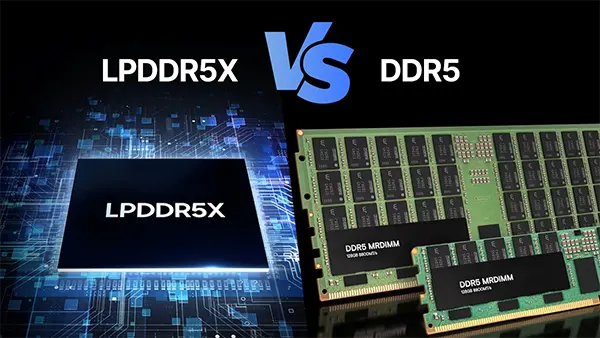Creating the Perfect Workspace for a Programmer
Programming is a discipline that demands focus, creativity, and technical precision. Crafting the ideal workspace can significantly enhance productivity and well-being for a programmer. A well-designed setup not only ensures comfort but also helps maintain focus and efficiency during prolonged hours of coding. This article explores actionable steps to create a workspace that inspires innovation while supporting ergonomic health.
Choosing the Right Desk and Chair
The cornerstone of any productive workspace is ergonomic furniture. A sturdy desk with adjustable height options allows programmers to alternate between sitting and standing, promoting better posture and reducing strain. This flexibility can help prevent the common physical issues associated with sedentary work, such as back pain and poor circulation. When selecting a desk, consider the surface area, ensuring it accommodates multiple monitors, a keyboard, and other essential tools without feeling cramped.
‘Equally important is the chair. An ergonomic chair with lumbar support, adjustable height, and armrests provides comfort and proper sitting posture. High-quality materials, breathable fabrics, and durable construction ensure the chair can withstand extended use. Investing in a chair tailored to individual preferences can have a lasting impact on productivity and overall health.
Customising for Comfort and Functionality
Customisation plays a vital role in creating a functional workspace. Features like cable management systems help organise wires, preventing tangling and clutter. Additional desk accessories, such as monitor stands and under-desk trays, can optimise space while keeping essential items within easy reach. Personalising your setup with these enhancements ensures the workspace meets your unique needs, providing a seamless environment for coding.
Another consideration is the inclusion of anti-fatigue mats for standing desks. These mats provide cushioning and reduce pressure on the feet and legs, making prolonged standing more comfortable. With thoughtful customisation, your workspace can transform into a highly efficient coding station.
Optimising Lighting and Monitor Placement
Lighting and monitor placement are crucial aspects often overlooked in workspace design. Proper lighting not only enhances visibility but also reduces eye strain. Natural light is ideal as it positively affects mood and energy levels, but if that’s not available, adjustable LED lamps with various brightness settings can provide consistent illumination. Avoid placing your monitor directly in front of a light source to minimise glare and reflections.
Screen placement is another critical factor. Position your monitor at eye level to reduce neck strain and maintain an upright posture. The screen should be an arm’s length away, ensuring you can comfortably read text without leaning forward. For programmers who frequently work on detailed projects, investing in a high-resolution monitor is advisable.
Investing in Quality Monitors
For professionals who multitask, dual or ultra-wide monitors can significantly improve workflow efficiency. These setups allow for seamless switching between tasks, such as coding and debugging. Monitors with blue light filters or adjustable colour temperature settings are ideal, as they help reduce eye fatigue during long hours of work. Additionally, integrating monitor arms or stands can provide flexibility in adjusting angles and heights to suit individual preferences.
Choosing the right monitor can also enhance the aesthetic appeal of the workspace. Sleek, modern designs contribute to a professional atmosphere while ensuring the functionality needed for intensive programming tasks.

Tools, Organisation, and Personal Touches
Equipping your workspace with the right tools and organisation systems can significantly improve efficiency. A responsive keyboard, preferably with mechanical switches, and a high-precision mouse can streamline coding tasks. Consider investing in wireless peripherals to reduce desk clutter. High-quality headphones with noise-cancellation features are also essential for maintaining focus in noisy environments.
Organisation is key to keeping your workspace tidy and distraction-free. Drawer organisers, cable sleeves, and pegboards can help categorise and store items neatly. A clutter-free environment contributes to better mental clarity and fosters a productive mindset. Using vertical space for storage, such as wall-mounted shelves, maximises functionality while keeping frequently used tools within arm’s reach.
Adding Personalisation
Finally, adding a personal touch to your workspace can make it more inviting and enjoyable. Consider incorporating elements that resonate with your interests, such as potted plants for a natural aesthetic or motivational quotes for inspiration. Personalisation can enhance creativity and make the space feel uniquely yours, transforming it into a comfortable and inspiring environment.
Lighting strips, custom desk mats, and framed artwork are additional ways to infuse personality into your setup. These elements not only improve the visual appeal of the workspace but also make it a space where you look forward to spending time. With the right balance of tools, organisation, and personalisation, your workspace can become the ideal environment for programming excellence.