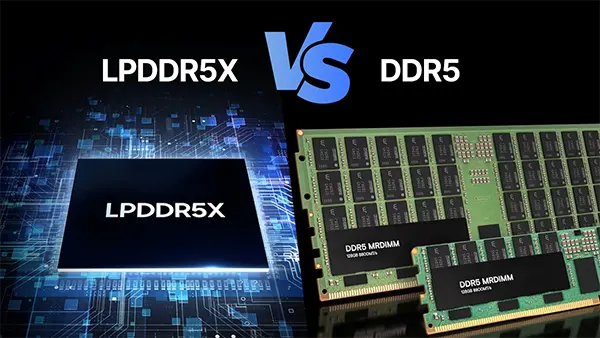Real Power Consumption of Gaming PCs: Myths and Facts Based on Popular Builds
In recent years, interest in the actual energy consumption of gaming PCs has grown considerably. With concerns about environmental impact and rising electricity costs, both gamers and tech enthusiasts are eager to separate fact from fiction. This article examines real-world data from some of the most popular PC builds in 2025 to reveal what truly influences their power draw.
Understanding the Energy Profile of Modern Gaming PCs
Gaming PCs are often accused of being power-hungry machines that consume massive amounts of electricity, but the reality is more nuanced. Thanks to advancements in energy efficiency and component design, many modern configurations operate within reasonable consumption limits.
For example, a mid-range setup featuring an AMD Ryzen 5 7600X and an NVIDIA RTX 4060 typically consumes between 280 and 350 watts during gaming. Meanwhile, idle consumption remains below 100 watts. These figures show that the fear of “high energy bills” is often exaggerated.
Moreover, manufacturers now publish detailed power envelopes (TDP and TBP), and independent testers verify real-world draw with power meters. This transparency helps buyers make more informed decisions when selecting components for energy-efficient builds.
Common Misconceptions About Power Usage
One widespread myth is that high-end components always consume more power. In truth, efficiency scaling varies. A top-tier GPU like the RTX 4090 may have a higher peak draw, but during standard gameplay, dynamic power management keeps it well within reasonable limits — around 400–450 watts.
Another misconception is that gaming PCs draw maximum power continuously. However, modern components adjust their power use dynamically based on workload. This means even powerful rigs often spend significant time at reduced power levels, especially outside intense gaming sessions.
Lastly, many users mistakenly believe that overclocking doubles energy usage. While it can increase consumption, improvements in motherboard and BIOS management now help regulate voltage more efficiently, minimising unnecessary spikes.
Real Consumption Figures for Popular Builds in 2025
Based on benchmarks and measurements from trusted sources like TechPowerUp and Tom’s Hardware, we can look at average power usage across common setups. Entry-level PCs using Intel Core i5-13400 and RX 6600 XT, for instance, peak around 250 watts during gaming.
Mid-tier builds using Intel Core i7-14700K paired with RTX 4070 Super hover at 350–450 watts under full gaming load. High-end enthusiasts running AMD Ryzen 9 7950X3D and RTX 4090 may reach up to 750 watts during peak rendering or 4K gaming with ray tracing enabled.
Idle power, background tasks, and browser usage show much lower consumption across all these builds — ranging from 50 to 120 watts. Sleep modes drop it even further, typically below 10 watts, depending on system settings and peripherals connected.
How Accurate Are Wattage Ratings on PSUs?
Many users choose power supplies with wattage ratings far exceeding their actual needs. For instance, a 750W PSU in a system that peaks at 400W offers plenty of headroom, but using a 1000W or 1200W PSU doesn’t mean the system consumes more — only that it can handle more.
Efficiency ratings like 80+ Bronze, Gold, or Platinum are more critical than sheer wattage. A high-efficiency PSU reduces energy loss, lowers heat output, and saves on long-term electricity costs. Modular PSUs also help eliminate cable clutter and airflow issues, further improving system efficiency.
Ultimately, the best PSU is one matched to the real needs of the system, with at least 20–30% headroom to accommodate future upgrades and peak loads during gaming or rendering tasks.

Environmental Impact and Energy-Saving Tips for Gamers
Gaming PCs contribute to household energy consumption, but responsible usage can greatly reduce environmental impact. Choosing energy-efficient components, configuring power-saving settings, and enabling features like GPU frame limiting can make a measurable difference.
Operating systems like Windows 11 include advanced power profiles that help reduce idle draw. Additionally, keeping drivers and BIOS updated ensures that the hardware utilises the latest power management algorithms. Modern GPUs also allow undervolting, which can significantly cut energy use without performance loss.
For multi-monitor setups, consider disabling unused screens when idle. Also, external peripherals such as RGB lighting and cooling systems may contribute to unnecessary power consumption. Disabling or dimming these when not needed helps further optimise efficiency.
Is Solar Gaming Realistic in 2025?
With solar power becoming more accessible, some gamers have begun to explore solar-powered gaming setups. While not yet mainstream, it’s entirely feasible with proper planning and storage solutions. A typical 500W–750W gaming PC, when used a few hours daily, can be supported by a 1.5–2 kW solar array with batteries.
However, solar solutions require careful budgeting and setup. Power inverters, battery capacities, and energy storage efficiency all play roles in viability. But for eco-conscious gamers, this option is gaining traction, especially in sun-rich regions or among off-grid enthusiasts.
Though not yet a standard, solar-powered gaming is a growing niche in the PC community. As costs drop and hardware efficiency improves, it may well become a more common option in the near future.