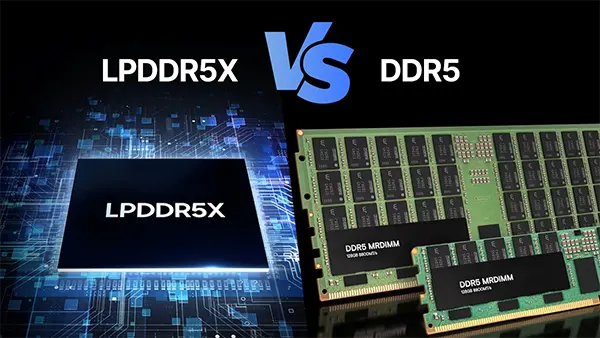Best Video Editing Software in 2025
In 2025, video editing software continues to evolve, offering more powerful tools for both professionals and enthusiasts. As the demand for high-quality video content grows, selecting the right software can make all the difference in producing stunning visuals and seamless edits. This article highlights some of the best video editing programs available in 2025, covering their features, strengths, and ideal use cases for different types of users.
Top Video Editing Software for Professionals
Professional video editing requires software that is not only powerful but also versatile, offering a broad range of features and high customization options. The best programs cater to a variety of needs, from creating cinematic quality films to producing high-end YouTube content. Among the leaders in this space are Adobe Premiere Pro and Final Cut Pro X. These programs provide advanced colour grading, multi-track editing, and seamless integration with other professional tools. Adobe Premiere Pro, for instance, is widely praised for its integration with the Creative Cloud, allowing users to access a wealth of resources and assets. Final Cut Pro X, on the other hand, is celebrated for its magnetic timeline and powerful rendering engine, making it an ideal choice for Mac users looking for speed and efficiency in their edits.
Adobe Premiere Pro has long been a top choice for professional video editors, offering an expansive toolset that supports everything from complex film productions to YouTube vlogs. With support for multiple video and audio tracks, precise colour grading, and an array of export options, it can cater to virtually any project. Additionally, its seamless integration with other Adobe tools such as After Effects and Photoshop allows editors to incorporate various multimedia elements into their work, enhancing both the creativity and functionality of the video editing process. For editors who rely on a wide range of digital tools, Premiere Pro offers an unparalleled workflow experience.
Final Cut Pro X is another standout for professional video editing, particularly among Mac users. The program’s magnetic timeline makes editing quicker and more intuitive, allowing for rapid adjustments to clips without worrying about misalignments. Additionally, its powerful rendering engine provides real-time feedback while editing, making it highly efficient for users who need to complete projects quickly. The software’s optimized performance on macOS and advanced colour grading tools make it an excellent option for filmmakers and content creators looking for top-notch video quality and smooth performance.
Why Adobe Premiere Pro Stands Out
Adobe Premiere Pro has remained a top choice for professionals due to its comprehensive feature set and integration with other Adobe tools like After Effects and Photoshop. The software’s timeline-based editing, precise audio editing capabilities, and support for 360-degree video and VR content make it a go-to for a wide range of creative projects. Whether you are editing feature-length films or short YouTube clips, Premiere Pro offers the flexibility and power to meet your needs. The ongoing updates and constant improvements also ensure that the software keeps up with the latest trends in video production.
One of the standout features of Adobe Premiere Pro is its seamless integration with Adobe’s ecosystem. The ability to move files between Premiere Pro, After Effects, and Photoshop without hassle allows for a smooth and highly efficient editing process. For professionals working on large-scale projects that require multiple elements, the collaboration between Adobe programs is a game-changer. Moreover, the software’s regular updates mean that users always have access to the latest features and improvements, keeping them ahead of the curve in an ever-evolving industry.
Whether you are working on a large Hollywood production or a small online video, Adobe Premiere Pro’s robust feature set and flexibility ensure that it remains a top choice for professional video editors. With its support for high-quality video formats and the ability to work with a wide range of media, Premiere Pro is a powerful tool for anyone looking to create visually stunning content.
Best Video Editing Software for Beginners
For those just starting out with video editing, it’s important to choose software that is easy to learn yet still offers professional-grade tools. In 2025, software like Filmora and iMovie stand out as excellent choices for beginners. These programs are user-friendly, with intuitive drag-and-drop interfaces, making it easy to cut and arrange clips, add transitions, and even include basic effects. Filmora, in particular, offers a wide selection of templates, making it accessible to new creators who want to get started without a steep learning curve. iMovie, on the other hand, is perfect for users who prefer working on Apple devices and need a simple, efficient editing solution for quick projects.
One of the key strengths of Filmora is its simplicity. New users can quickly start creating polished videos with minimal effort thanks to its intuitive interface and straightforward editing tools. The software includes pre-set themes, transitions, and effects, allowing beginners to experiment with different styles and create visually appealing content without much prior knowledge. Additionally, Filmora’s affordable price makes it an attractive choice for new editors who want a budget-friendly option that doesn’t sacrifice quality.
iMovie, on the other hand, is a fantastic choice for Apple users. The software comes pre-installed on all Mac devices and offers a clean, easy-to-navigate interface. While it may not have as many advanced features as professional-grade programs, iMovie provides everything a beginner needs to get started with video editing, including options for trimming, adding titles, and applying transitions. The integration with iCloud also makes it easy to work on projects across multiple Apple devices, which is ideal for users who prefer an all-Apple workflow.
What Makes iMovie a Great Option for Mac Users
iMovie is an excellent choice for Mac users looking for basic yet effective video editing software. With an easy-to-use interface and seamless integration with other Apple software, iMovie allows users to create polished videos without spending hours learning complex tools. The software comes with a variety of pre-set templates, transitions, and effects that help users craft professional-looking videos in no time. While it may not offer the depth of features found in more advanced programs, iMovie is a solid choice for those who want to make quick edits and share content on social media or YouTube.
The integration between iMovie and other Apple applications makes it especially convenient for users who work within the Apple ecosystem. Whether it’s using music from GarageBand or editing images from Photos, iMovie provides a seamless experience for Mac users. The simplicity of iMovie ensures that anyone, from complete beginners to casual creators, can make engaging videos without unnecessary complexity or confusion.
For Mac users who need a straightforward editing tool that doesn’t require a steep learning curve, iMovie offers an excellent solution. The user-friendly interface and wide array of tools make it easy to create polished content for personal or professional use without requiring an expensive software investment.

Best Budget-Friendly Video Editing Software
Not everyone needs high-end software with a hefty price tag. Many excellent video editing tools offer a balance of features and affordability, making them perfect for budget-conscious users. In 2025, programs like DaVinci Resolve and HitFilm Express are among the best free or low-cost options available. DaVinci Resolve, for instance, provides a wide range of professional features, including advanced colour correction and audio editing, all in its free version. HitFilm Express, similarly, offers a solid set of tools for creating high-quality content without the need for a large financial investment. Both programs are great for users who want to try their hand at editing but don’t want to break the bank.
DaVinci Resolve is widely regarded as one of the most robust free video editing programs. It offers advanced features like professional colour grading, multi-track editing, and high-definition video support, all without requiring a paid license. This makes it ideal for both beginners and advanced users who want to create top-notch content without the financial commitment. Additionally, the software’s flexibility makes it suitable for everything from casual video creation to professional-grade projects, making it one of the best free options available.
HitFilm Express also offers a strong feature set for its price, making it a top contender for users on a budget. While it may not have all the advanced features of high-end software like Adobe Premiere Pro, HitFilm Express provides a good balance of tools that enable users to create professional-looking videos. The free version of the program includes a wide range of effects, transitions, and templates, making it a great starting point for creators who want to produce high-quality videos without investing in expensive software. There are also paid add-ons available if users want to expand the functionality of the software further.
Why DaVinci Resolve is a Top Choice for Cost-Conscious Editors
DaVinci Resolve has quickly become one of the most respected free video editing programs available, thanks to its powerful features and high-quality output. The free version of DaVinci Resolve provides professional-grade colour grading tools, multi-track editing, and support for 4K video. This makes it ideal for users who want to create high-quality content without investing in expensive software. For those looking to upgrade, DaVinci Resolve also offers a paid version that unlocks even more advanced features, but the free version is more than sufficient for most users.
In addition to its professional editing capabilities, DaVinci Resolve offers seamless integration with other production tools, making it a great option for editors who need to collaborate with other professionals. The software’s flexibility means that users can edit everything from YouTube videos to feature films with ease, all while maintaining high production values. DaVinci Resolve’s continuous updates ensure that users always have access to the latest tools and technology, keeping it relevant in the fast-paced world of video production.
For budget-conscious video editors, DaVinci Resolve is an excellent choice that offers professional-grade features without the high price tag. Its powerful tools, flexible workflow, and ongoing updates make it one of the best free video editing software options on the market.