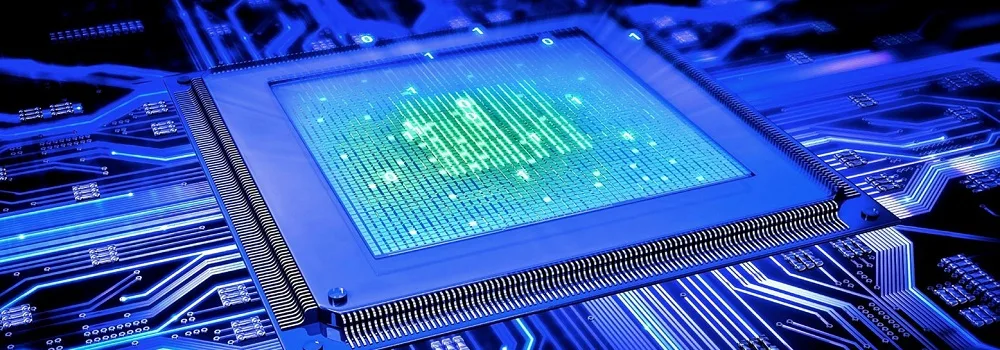Asus ZenBook 14X OLED notebook review
The Zenbook 14X UX5401EA is a laptop powered by the Intel Tiger Lake Core i7-1165G7 with Iris Xe. It features a 16:10 touchscreen display that includes a high-resolution OLED panel and 100% DCI-P3 and upgraded inputs. The LPPDR4x has a memory capacity of 16GB. A slot is also present to increase the internal memory. You can choose a WQHD IPS screen with a matte finish or opt for a dual touch OLED display.
There’s also a complete internal upgrade with a dual-fan heat module. Thanks to it, hot air will no longer blow into the screen as it did in previous models. This allows Asus to set much higher power profiles for the hardware platform.
Design and construction
The overall lines on this laptop are similar to those of the previous models. There’s a darkened colour scheme that incorporates dark metallic grey. The finish on the inside is smooth and lacks some texture, as does the armrest. The cover features the iconic ZenBook finish with a wave effect that starts from the logo.
Build quality has improved significantly on this model. They now have a stiffer screen, don’t warp, and have eliminated squeaking in all parts. At the same time, the novelty has added in size and weight, unlike the previous generation ZenBook 14. The difference is a few millimeters and 0.1-0.2 kilograms. The weight depends on whether you choose a matte non-touch screen or a touchscreen that comes with an auxiliary protection in the form of additional glass.
The internal design has also undergone changes. So there has been an update to the I/O on the sides. There are now two USB-C Thunderbolt 4 ports, a 3.5mm socket, which makes the device much easier to use. In addition, there are full-size USB-A and HDMI 2.0b ports. Both are USB-C. They are assembled on the left side of the laptop.

Keyboard and touchpad
The large formatting has increased the keyboard layout. This also provided a larger touchpad height. The overall design, however, remains the same. The size of the main keys is retained and comfortably positioned. The arrows have undergone a slight compression, but their width has been retained. They are placed at an adequate distance from the other keys. In the rightmost corner there is a function column of useful keys.
The power button has been somewhat “sunk”, but there is a finger sensor. In addition, it no longer has the permanently on light as in the previous version. Typing is quite handy with a nimble feedback (the request-response balance is retained). Activation is silent, only the space bar is audible.
The keyboard is also backlit with white LEDs and a choice of 3 brightness levels. These are still not very bright, but do what they are designed to do in low light, unlike the dark grey keys. The layout includes indicators for Caps-Lock and for the camera/microphone, and the light is reactivated by swiping on the touchpad.
Battery
The ZenBook 14x functions on a battery with a capacity of 63Wh. This exceeds the norm in this class of notebook. The Intel Core U hardware implementation and 2.8K 90Hz OLED display are not terrible for the device. It is capable of functioning for long periods of time without the need to recharge.
It comes with a USB-C charger. It has standard dimensions and its power is 100W. The charger includes two parts that have cables of a certain length and thickness. The battery power lasts about 2 hours, and the boosted version lasts about 50 minutes.