
How to correctly install, configure and overclock RAM
Installing RAM is a complex and time-consuming process. Not only do you have to install it in the right place but you also need to configure and overclock it. If you ignore the latter two processes, you will not get the maximum performance of RAM.
Tweaks to choose models, brands, frequencies
It is possible to mount more than one RAM module on a personal computer. Moreover, in theory, it is possible to choose different brands and frequencies. But despite this option, some compatibility issues may still arise. Besides, if the modules “get along”, the frequency of the one which is the slowest will be used.
Incorrect choice of the set may cause the operating system to malfunction, and in some cases the PC will not turn on at all. To avoid these problems, it is recommended to buy a set of RAM modules. The pack usually contains from 2 to 4 memory modules. The nice thing about such set is that all chips in one pack/batch are identical.
Benefits of multichannel RAM operation
Current CPU platforms support at least 2-channel memory operation mode. We are talking about traditional Intel and AMD products. Nevertheless, there are models like Intel Core i7 Gulftown and Intel Xeon Nehalem which already like three-channel mode. Finally, the AMD Opteron 6000 series and Intel Core i7 LGA 2011 require 4 channels, which equals 8 RAM modules.
Dual channel mode provides up to 5 to 10% increase in CPU performance. Up to 50% increase for the GPU. But it’s not just the quantity that’s important here, it’s the quality of installation, configuration and overclocking. To achieve dual channel mode, it is necessary to install the modules one by one. In this way, depending on the number of channels, the performance of the processor will increase.
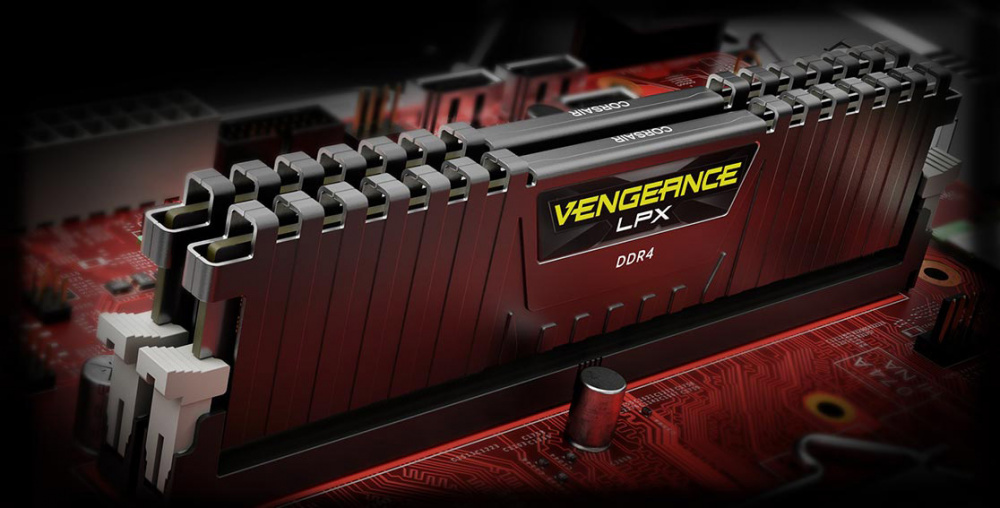
Setting the frequency and the timing of the RAM
Once the modules are mounted, the RAM will operate at the starting frequency or at the frequency supported by the processor. To achieve the highest possible frequency, it is necessary to enter the motherboard BIOS and play with the settings. You can do it yourself or use Intel XMP.
By setting it to 2400 MHz, the memory will operate with the standard delays or timings for such a frequency. Typically, these are 11-14-14-33. However, as practice shows, stable operation can be achieved at this frequency with lower delays. Decent RAM performance depends on how the frequency and timings are correlated.
There is an Extreme Memory Profile to ease setup, especially in terms of delay selection. It takes 2 clicks to define optimal RAM performance profile which has already been prepared by the manufacturer.
Overclocking RAM
Before you undertake such a process, you should be aware that it is a sort of lottery. One module may overclock perfectly while the other hardly ever does. However, don’t be intimidated by the fact that the RAM might stop working in the process. Overclocking may only result in an overclocked startup.
Usually, the motherboard has a function which allows it to automatically revert back to the initial overclocking settings. But if it is missing, you can reset them yourself. The Clear CMOS jumper is used for this purpose.




