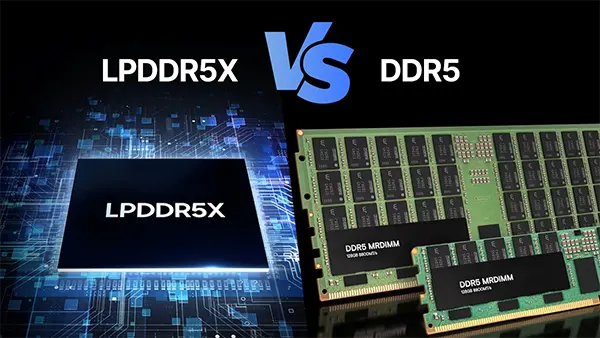Apple Watch Series 3 review
Smart watches from Apple have long proven themselves to be excellent. And the manufacturer regularly offers new devices, and today it’s worth talking about the Apple Watch Series 3.
What is included?
- Induction charging tablet.
- 1A plug.
- Documents.
- Silicone strap.
Modification
It is important to immediately note the presence of eSIM support along with the Hermes and Edition modifications in the Russian Federation at the moment. And you won’t find multiple variations either.
So you can choose from 2 sizes:
- 38 millimeters.
- 42 millimeters.
As for color solutions, the choice is as follows:
- Smoky.
- Gray.
- Pink.
- Black.
Now we were talking directly about silicone straps. And based on this, you can choose the following colors for the aluminum case:
- Gray space.
- Silver.
- Gold.
In fact, there is almost no difference in terms of cost, both in the straps themselves and in the watches. So you can safely rely on personal preferences when choosing.
Product body
The appearance of the watches is not much different from each other, and everything is done as usual for models of this manufacturer.
The peculiarity is that the case is protected by Ion-X glass of increased strength. So it does not get scratched even after heavy use. The disadvantages for demanding owners include the fact that the button is not completely fixed, which creates an almost imperceptible backlash.

Innovations
At its core, this is a small update of the previous version, available in the Russian Federation. There are not many innovations:
- S3 processor with the highest available watchOS 4 speed.
- Siri can talk.
- 8 GB of memory, but only 5.5 is available.
- Altimeter.
Other innovations are not available in Russia today.
Display
There are also no changes here, the user receives an OLED screen with 1000 nits of brightness and an oleophobic coating. That is, you can see everything even in sunny weather, and the glass does not get dirty, which is also a plus.
The display resolution is 272×340 pixels for 38 mm, and for 42 mm – 312×390.
Management
If you have previously had experience in using similar watches, then there will be no problems. Otherwise, you only need to spend a couple of hours. In fact, you can use the digital crown, which will allow you to scroll through notifications, zoom in or out on icons, smoothly turn on the backlight, and so on. When pressed, it goes to Home or the watch face. If you hold it down, the voice assistant will answer.
Of course, there is a button on the case that, when pressed, will open the Dock; if pressed twice, you can proceed to contactless payment. When pressed, the device will be turned off. To take a screenshot, you need to press the crown and the button at the same time.
All display capabilities should be studied in the settings or documents. Swiping is also very convenient and quick to access certain functions.